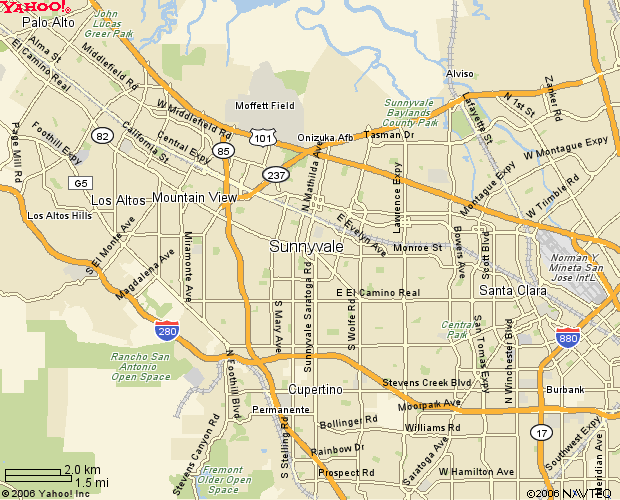February 24, 2010
Rapid Problem Solving with Post-It Notes
I'm getting involved with another Website redesign project, which led me to recommend the book Rapid Problem Solving with Post-It Notes again.
The task we're going to tackle is to categorize the existing and future content, and in my dot.com consulting past I've used this book's Post Up and Swap Sort methods to solve that very problem.
Back in the ye olde pre-dot.com days (circa 1995) when I first wrote the Usability Methods Toolbox, we called these Affinity Diagrams and never really thought of the exercise as two distinct methods. You kind of just went at it and moved things around as you put them up.
But I now think the break between putting things up ("Post Up") and then stepping back to categorize ("Swap Sort") makes a difference. Things kind of gel in your subconscious. The categories naturally form themselves.
With the old everything-happens-at-once method you'd get some interesting conflicts when two people kept moving the same Post It from one grouping to another. I'd call out "Parking Lot!"--but I didn't mean that we'd shelve the issue to a list off to the side for future discussion.
I meant that if they didn't quit messing up my exercise, they were going to have to take it outside to the parking lot to duke it out. Of course many times the group in question were part of my martial arts crew, so this was totally understood.
Not sure if we would've been able to file for workers' comp if they did go through with my suggestion though.
March 24, 2006
Go Big or Go Home...in PowerPoint
Presentation Zen alerts us to a new meme in the Japan presentation world; this new "Takahashi Method". Essentially, Takahashi-san uses just text (albeit kanji characters that can say so much more than our lame 26 letter alphabet--a pictogram is worth a thousand words sometime). But not just any text, BIG text--like one kanji character fills up the whole screen.


Source: Maki's Ruby blog in Japan
I don't think this is new at all. Back at Scient, our head marketing guy, the irrepressible Chris Lochhead, would throw up slides like this one:

[Ginormous: Giant + Enormous. Part of Scient speak, like the aforementioned "Go Big or Go Home" phrase]
Classic Scient slide "deck": big bold saturated colors, Tahoma font, word that one of your fellow "colleagues" made up on the flight from SFO to ORD.
[Now people just leave out their vowels, like "Flickr" and "Esthr Dyson" You know, this isn't "Wheel of Fortune." Go buy a frigging vowel!]
Lochhead could pull this shit off because he had mojo in spades--flash, dash, confidence, and a terrific IPO behind him. This Takahashi guy seems like the anti-Lochhead though; an engineer who just wanted to get his point across better, and refactored his presentation method to suit.
Or maybe Lochhead was on to something back in those Web 1.0 days?
July 01, 2005
Google Siteseeing
Somehow, seeing a place from 10,000 miles away just isn't the same as being there for me...
June 29, 2005
Premptive Clear Cache?
So when browsing a company's home page, I got 404 errors when trying to access a couple of pages from their drop-down menu. I emailed the company through their "info" id and this was their response:
I would say the user needs to refresh his browser (i.e., close browser and reopen) to see if the browser is loading a cached version from his local machine. The user may also need to change their browser settings if the old nav continues to show up. If the browser is IE, then they need to make sure their Temporary Internet files settings is not set to “Never” - “Check for newer versions of stored pages” ; if so, they need to change it to allow for newer versions to be displayed.
Clearing Firefox's cache pulled a new version from their server and all was well. So yes, this was a fix.
But what should you do, as a Web designer, to prempt this kind of problem? What if I was a VC or some high-level mucky-muck who wouldn't know how to clear my cache, other than to drop a big wad of it in Vegas?
This is probably a more involved problem than you'd think. You could do an autorefresh, for example. Or use Pragma. Or Expires. Or check a cookie that you've set on the local machine.
But this is a company's home page. Which you'd want to load super-fast.
I think the best way would be on the server-side, something like tweaking the Last-Modified header so that user agents don't look in cache but pull a new file. Gotta investigate this one a bit more.
June 14, 2005
Whatever happened to... Jaron Lanier?
Most of my other "Whatever happened to..." articles are about long lost movie stars, like Jim "Kung Fu Jim" Kelly ("...Nice move. My momma uses it against the local gangbangers every day") or Sho Kosugi. But what about forgotten techie stars?
Like Jaron Lanier. Cover of Scientific American in 1984--the geek's equivalent of being Playmate of the Month. White dreadlocked boy genius invents Virtual Reality and all that. What happened to him?
Remember when VR was the big thing? Remember what VRML stands for? Flashback to 1996: Netscape had just bought Paper Software, and I remember a slightly awkward Mike McCue being shown around the building by three gorgeous marketing/PR types.
But it turns out that Lanier is still alive and well, and doing more music than coding these days, at least according to his News page. And VR? Lanier's "Top Eleven Reasons VR has not yet become commonplace explains it all.
June 09, 2005
Nukes are Back?
Forbes had a cover article a while ago proclaiming that "Nukes are Back". Key premise: the current energy crisis is making people more tolerant of nuclear power, and thus the stocks of nuclear power plant manufacturers, turbine producers, and the like are going up.



|
Case in point: SiberLogic's Webpage. Having an image of a nuclear power plant (especially one that looks reminiscent of Three Mile Island) used to be a branding no-no--akin to having a swastika in your logo or The Grim Reaper as your corporate spokesman (Philip Morris, anybody?). But now you see it on corporate home pages. |